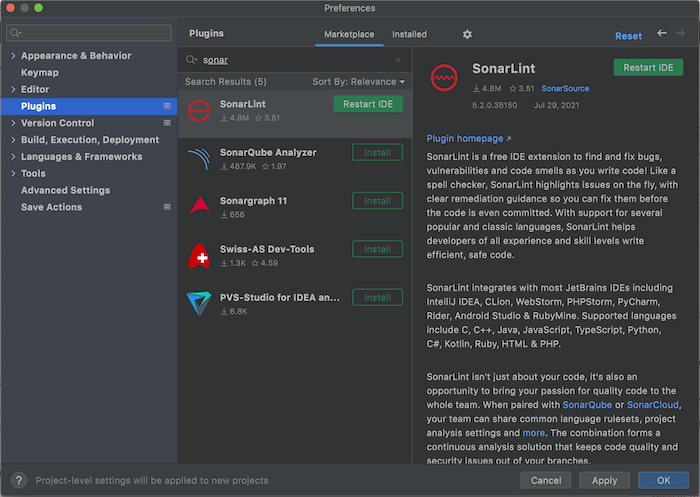Similar to Java, when working with Kotlin, we also need to set up our IDE to write better code. In this article, I will share with you some of the necessary configurations for IntelliJ to do this!
Formatter configuration
We should use Kotlin Coding Conventions code style to format our code. In IntelliJ, you can go to Preference, select Editor -> Code Style -> Kotlin, then select Set from … and then select Kotlin style guide:
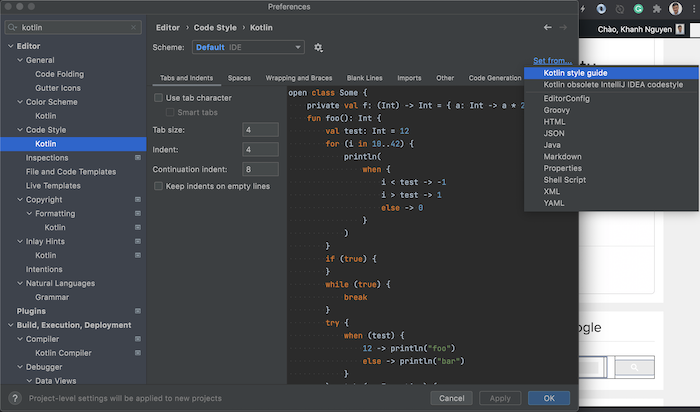
Install SonarLint plugin
SonarLint plugin is a tool to help us detect problems in our code. Please install it by going to Preference, select Plugins, then search “sonar”, then install this SonarLint plugin: